Yes, if I tell you to imagine something in your mind, and I say that the image or photo will appear in front of you within a few seconds! It's difficult to believe, isn't it?
Yes, but it is that easy with Midjourney.
Yes, friends, Midjourney is an AI tool that allows you to easily create an image of your choice by giving simple commands.
Gone are the days when we had to hire skilled sketch artists or photographers to create images or photos based on our imagination.
In this article, we will learn about Midjourney AI Tool. I have made an effort to provide all the information about Midjourney in this article and also explain how you can use Midjourney.
I would recommend you to read the entire article so that you can get all the information about Midjourney and understand how you can benefit from it.
So let's talk about Midjourney.
.png) |
AI- What is Midjourney? It's an AI Photo Generator. Text-to-image, Midjourney discord Server, Free & Paid Subscription |
What is Midjourney?
Midjourney is an AI-based online tool that allows us to generate images by providing text commands in a command prompt-like interface. It can also be called a text-to-image generator.
What is Midjourney Command Prompt?
Similar to a WhatsApp chat box, Midjourney also has a chat box interface called the command prompt, where you can provide commands to the tool.
How to Use Midjourney?
To use Midjourney, you first need to download the Discord app on your mobile or PC/Desktop because Midjourney is located on the Discord server.
Here are the steps to join the Midjourney server on Discord:
1. Download the Discord app.
2. Sign up or login to the Discord app.
3. Search for Midjourney on Google.
4. Click on the link "https://www.midjourney.com/" and then click on "Join the beta."
After following these steps, you will be redirected to the Discord app, and you will see the Midjourney option and icon in your Discord app.
Now let's understand the steps to use Midjourney:
1. Open the Discord app.
2. Click on the Midjourney icon.
3. Click on "Newcomber Room 3" and then click on "newbies."
4. Type "/imagine" followed by the description of the image you want.
For example, you can create a beautiful realistic woman image wearing an Indian traditional saree and golden jewelry.
Or you can generate funny images, such as a dog sitting on a car.
You can generate images of your choice by providing commands according to your preference.
Benefits of Midjourney:
1. Social media: You can generate photos with Midjourney and upload them to social media.
2. Content creation: If you are involved in content creation, you can generate images for your content using Midjourney.
3. Business: If you have an online business, you can generate photos for your business.
4. Social Media Marketing: If you are into social media marketing, you can benefit from Midjourney.
5. Advertisement: You can generate images for posters to promote your business.
These are just a few common benefits of using Midjourney. You can explore and utilize it according to your preferences.
Is Midjourney free?
No, Midjourney is not free. You can generate a trial image for free until a certain limit (around 25 images), but after that, you need to subscribe to their services.
Conclusion:
In this article, you have learned about Midjourney, how to use it, and its benefits.
I have recently started blogging, and I am learning about blogging. Please let me know how you liked this article by leaving a comment. You can support me by sharing this article with your friends or relatives.
Thank you very much for reading the entire article.
If you have any query and something please write in comment below. "Have a good day."

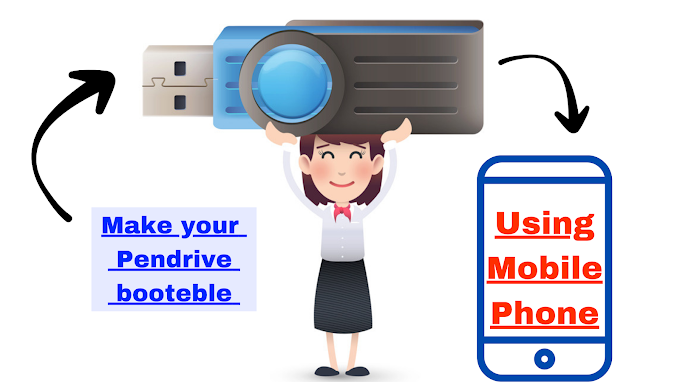


.png)
.png)
